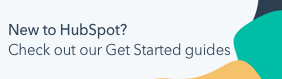Send an email from a contact's owner
Last updated: June 11, 2025
Available with any of the following subscriptions, except where noted:
|
|
|
|
| Legacy Marketing Hub Basic |
Using contact owner properties, you can use personalization tokens in marketing emails to make the from name and from address appear as having been sent from a contact's owner.
Please note: All test emails are sent from noreply@hubspot.com, to protect your email deliverability rates. When you send the email to your contacts, it will be sent with the From name and From address you've specified.
Set an email's sender as the contact owner
- In your HubSpot account, navigate to Marketing > Email.
- Click the name of an existing email draft or click Create email in the upper right.
- In the email editor, click the Inbox tab.
- Click the From name dropdown menu and click Add Personalization token.
- In the dialog box, click the Token dropdown menu, then select Contact owner > Full name.
- The Fallback user is set in your email content settings, and will be the value displayed if the contact who receives the email does not have an assigned owner. If you don't have a fallback user set, enter a name in the Fallback value field.
- Click Insert.
Set an email's from address as the contact owner's email
- In your HubSpot account, navigate to Marketing > Email.
- Click the name of an existing email draft or click Create email in the upper right.
- In the email editor, click the Inbox tab.
- Click the From address dropdown menu and click Add Personalization token.
- In the dialog box, click the Token dropdown menu, then select Contact owner > Email.
- The Fallback user is set in your email content settings, and will be the value displayed if the contact who receives the email does not have an assigned owner. If you don't have a fallback user set, enter an email address in the Fallback value field.
- Click Insert.
If you want to send your emails from someone other than the contact owner, you can use these same steps using custom contact properties.
Email
Marketing Email
Thank you for your feedback, it means a lot to us.
This form is used for documentation feedback only. Learn how to get help with HubSpot.